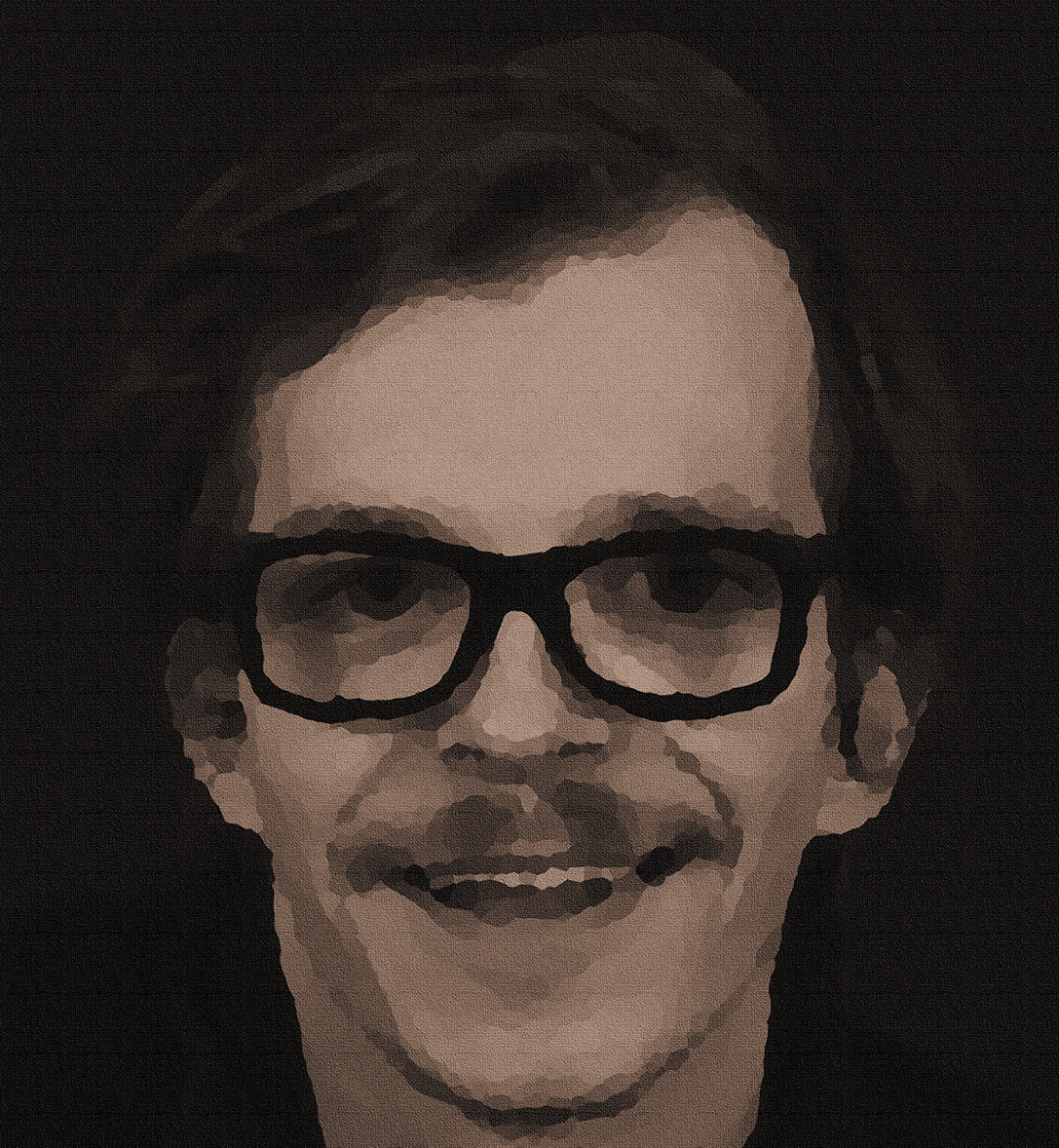Exclusive Members Content
This content is only available to members. If you have a membership, you can log in or redeem your invitation code to access it.
As a member, you'll gain access to a few exclusive blog posts and deeper insights into the topics I write about here.
If you don’t have access yet, stay tuned — invites might open up again soon.